
How Storyblok Handles Content Versioning
A practical guide to how Storyblok handles draft and published content, with examples of API usage a

Optimizely Most Valued Professional (OMVP), Subject Matter Expert (SME), CMS and Commerce certified
Contact MeCloudflare Image Resizing is a dynamic service provided by Cloudflare, designed to empower web applications with the ability to offload image optimization and resizing to the edge. This enables websites to relinquish the responsibility of manually resizing images, caching, and persisting them for future requests.
Moreover, Cloudflare's edge solutions offer customizable options for image optimization. These include adjusting image quality, reformatting, and resizing, providing flexibility based on your specific needs. Depending on your implementation strategy, these adjustments can be applied either on a per-image basis or uniformly across all your images, ensuring optimal performance and visual quality.
If you're self-hosting and using CloudFlare as your CDN, integrating Image Optimization with Image Resizing is straightforward. It's an add-on that scales according to your usage. Starting with a set number of resizing actions, if your site's demands grow and you exceed this quota, additional costs apply. It's a scalable solution tailored to the varying needs of different websites.
For those using Optimizely DXP, good news - Image Resizing is now a part of the package and is currently in beta. Interested? Sign up here. The process mirrors that of a self-hosted scenario, allowing your developers to leverage image resizing within their code seamlessly.
Regardless of if you are DXP or self-hosting, getting started with Cloudflare Image Resizing is straightforward. Our recommendation: go for URL transformation. This involves adding specific segments to your image URLs, which Cloudflare recognizes and processes for optimization on the edge before serving them to your users.
Here's a quick guide to the URL structure:
For example, let's say you have an image hosted on your site. The original URL might look something like this:
https://example.com/images/photo.jpg
To optimize it using Cloudflare, you'll transform the URL to something like:
https://example.com/cdn-cgi/image/format=auto,quality=80/images/photo.jpg
This URL tells Cloudflare to automatically choose the best format and set the quality to 80% for the image named photo.jpg.
Original Image:
https://www.hiddenfoundry.com/globalassets/stock-images/uploadtograph.png
1.3 Mb in Size

Resized via CloudFlare:
https://www.hiddenfoundry.com/cdn-cgi/image/f=webp,fit=scale-down,width=420/globalassets/stock-images/uploadtograph.png
19.3KB in Size

For those interested in diving deeper into image resizing, there are valuable resources available from experts in the field.
Erik Henningson has developed a remarkable NuGet package specifically designed to enhance image handling. This package is particularly useful as it renders <picture> elements with built-in support for CloudFlare and srcset. This integration significantly simplifies the process of creating responsive images that are optimized for various screen sizes and devices, ensuring your website remains fast and efficient. Here: https://github.com/ErikHen/PictureRenderer.Optimizely
Furthermore, for a more technical exploration, Minesh Shah provides an in-depth look at implementing responsive image rendering at the edge. His detailed blog post can be found here: Responsive Image Rendering at the Edge by Minesh Shah. Shah's article offers a comprehensive technical deep dive, perfect for those who want to understand the nuts and bolts of how to implement this technology effectively in their projects.

A practical guide to how Storyblok handles draft and published content, with examples of API usage a

Have you taken the time to investigate what SaaS actually offers before introducing it to your busin

Overcomplicated requirements are slowing you down. Here’s how trimming the excess can help you launc
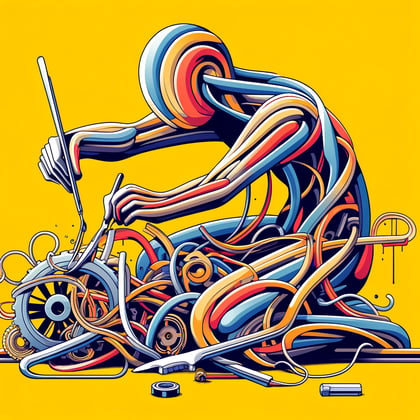
I discuss our experiences not validating business features early which result in delayed projects

Best practice of managing your Optimizely nuget packages

Critical parts of an upgrade can help you understand the different stages of an upgrade. Let's discu

Optimizely Customers now have a choice between using CMS on either PaaS or SaaS

SaaS Core is Optimizely's latest CMS offering as part of its composable architecture
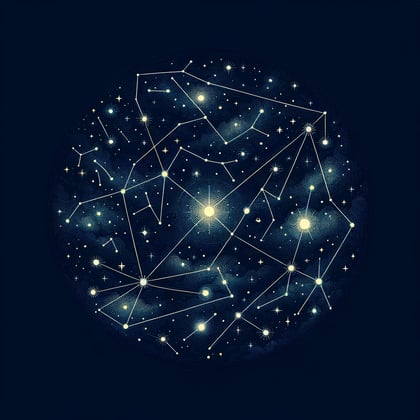
We describe Optimizely's newest Content as a Service offering Optimizely Graph and how you should be
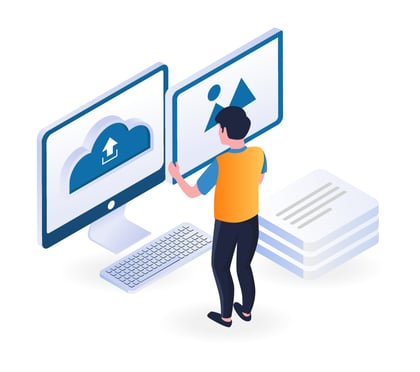
Straightforward RSS feed generation for your Optimizely solution with this NuGet package

Headless vs Traditional doesn't have to be a hard choice. An Optionality approach gives you the best

We are proud to announce Optimizely has awarded Hidden Foundry with Specializations

We discuss our experiences of working with Navico to refactor their single site into a multi-site so

We summerize our experience of working with FirstMile and helping them move over to Optimizely Comme

Grasp ODP and how it's AI and data consolidation enables insight driven conversions

We outline the benefits of upgrading your Optimizely solution to ASP.NET Core

Expand content area properties to load nested contact areas recursively to a customizable level

Redirect the user elsewhere instead of the default Optimizely login page when attempting to access a

Learn to use CLI and dotnet command to create new cms / commerce projects and perform admin actions.