
How Storyblok Handles Content Versioning
A practical guide to how Storyblok handles draft and published content, with examples of API usage a

Optimizely Most Valued Professional (OMVP), Subject Matter Expert (SME), CMS and Commerce certified
Contact MeWe often get asked about if Content Delivery API can expand nested content areas within a single call. Content Delivery API out of the box you cannot do that. However we have created an that manipulates the Content Area Content API Model to return multiple nested content areas with one call.
The addon extends the expand functionality and put in support to limit the recursion to a specified level.
Nested Content Area out of the box
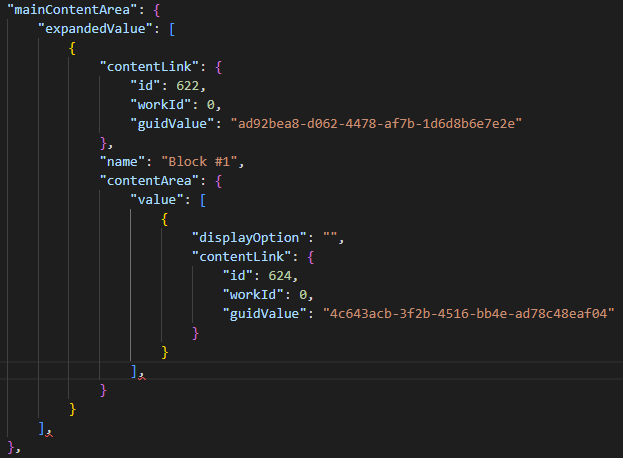
Nested Content Area with the addon
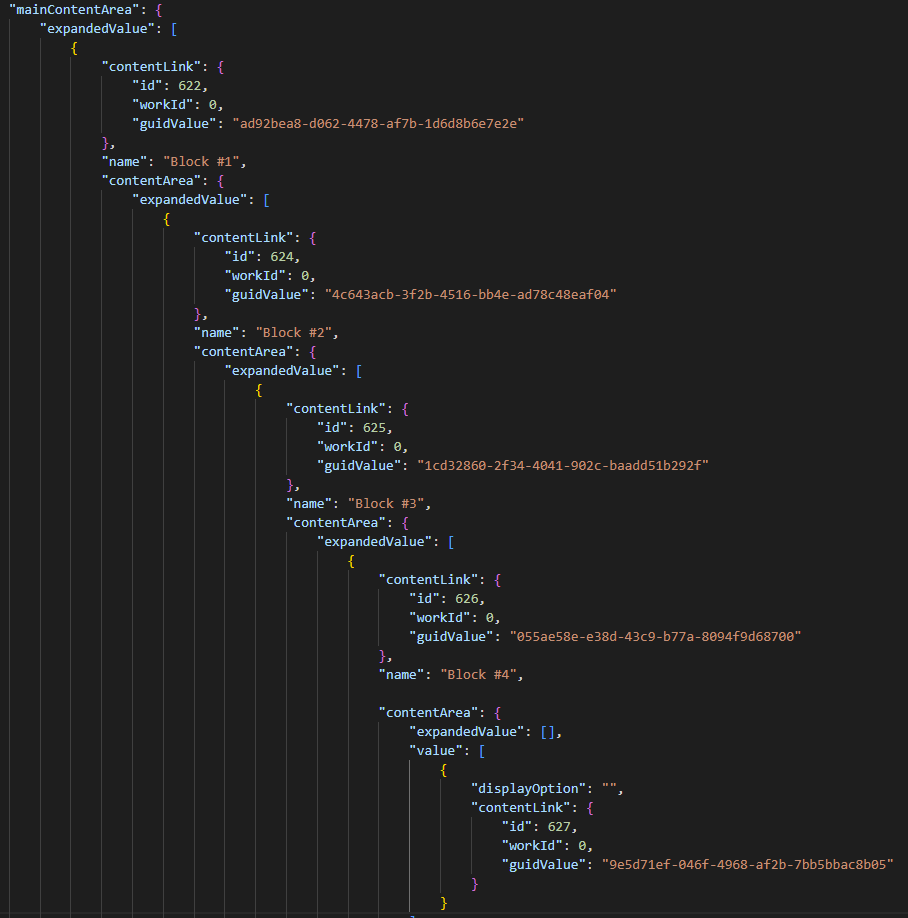
Dependencies require Content Delivery API 3.0 and above.
Install via nuget which is located at the follow url:
HiddenFoundry.ContentDeliveryApi.ExpandContentAreas
Install via package manager
Install-Package HiddenFoundry.ContentDeliveryApi.ExpandContentAreasConfiguration is optional and not specifying this will default the expand maximum level is 2. Which is enough to expand the first nested content area.
To configure the maximum levels deep you wish the recursively load through, add the following in your startup.cs
services.ConfigureRecursiveContentAreaContentApiOptions(o =>
o.MaxExpandContentAreaLevels = 4;
});Now you've installed the addon; you must let your editors be aware of circular references. As with the flexibility of Content Cloud, you are free to place pages / blocks virtually in any content area you want.
However if you have a chain of blocks and the last block references the first block then you have a circular reference. Content Delivery API does not know how to handle this and will return an error after timing out. This is most likely why out of the box, Content Delivery API does not expand past the first level and requires you to make a second call.
Take this into consideration when your are content model designing and take advantage of the configurable max expand level option.
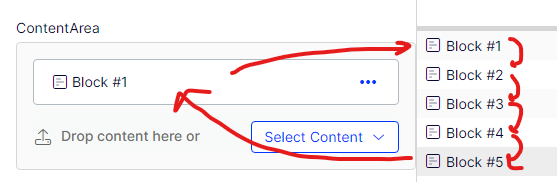

A practical guide to how Storyblok handles draft and published content, with examples of API usage a

Have you taken the time to investigate what SaaS actually offers before introducing it to your busin

Overcomplicated requirements are slowing you down. Here’s how trimming the excess can help you launc
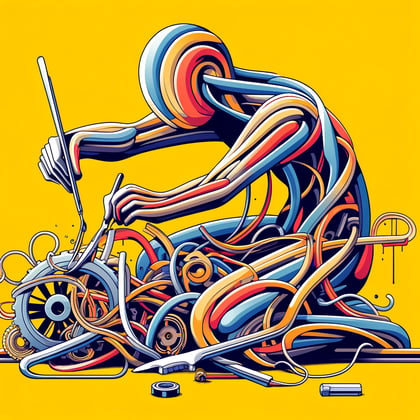
I discuss our experiences not validating business features early which result in delayed projects

Best practice of managing your Optimizely nuget packages
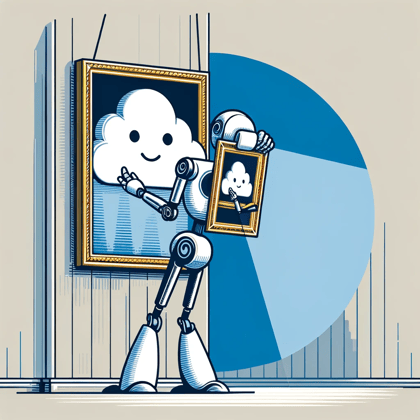
Demystify Image Resizing on the edge for your Optimizely solution

Critical parts of an upgrade can help you understand the different stages of an upgrade. Let's discu

Optimizely Customers now have a choice between using CMS on either PaaS or SaaS

SaaS Core is Optimizely's latest CMS offering as part of its composable architecture
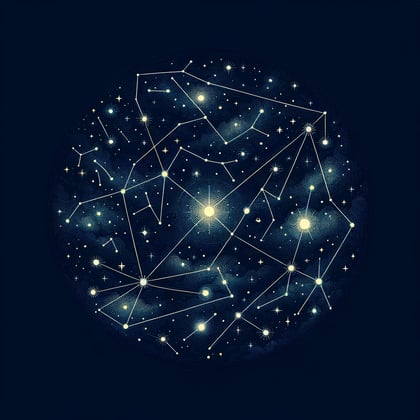
We describe Optimizely's newest Content as a Service offering Optimizely Graph and how you should be
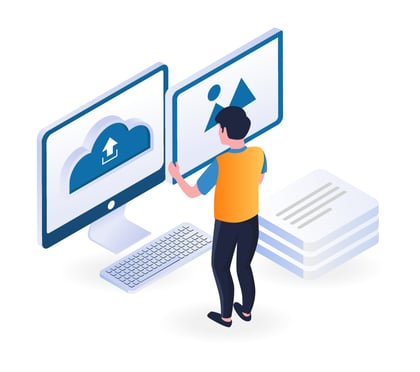
Straightforward RSS feed generation for your Optimizely solution with this NuGet package

Headless vs Traditional doesn't have to be a hard choice. An Optionality approach gives you the best

We are proud to announce Optimizely has awarded Hidden Foundry with Specializations

We discuss our experiences of working with Navico to refactor their single site into a multi-site so

We summerize our experience of working with FirstMile and helping them move over to Optimizely Comme

Grasp ODP and how it's AI and data consolidation enables insight driven conversions

We outline the benefits of upgrading your Optimizely solution to ASP.NET Core

Redirect the user elsewhere instead of the default Optimizely login page when attempting to access a

Learn to use CLI and dotnet command to create new cms / commerce projects and perform admin actions.