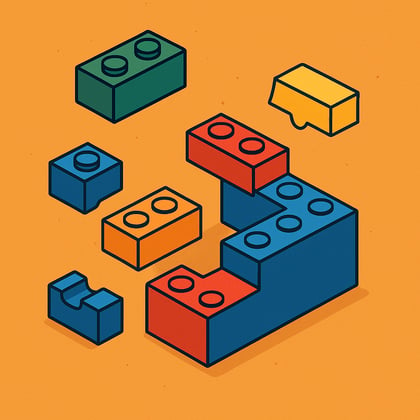
Composability Requires Solution Expertise
I argue why Solution Engineers and Architects are critical to a successful solution.

Storyblok Architect ~ Optimizely Most Valued Professional (OMVP) ~ CMS and Commerce certified
Contact MeThe above video gives a 4-minute walkthrough of Storyblok’s Visual Editor, showing how content is managed using components and previews.
Real-Time Preview Updates
When fields (in the sidebar or editor panel) are changed, the preview reflects those changes immediately.
Component-Based Page Building
Pages are composed of blocks/components. Each has its own fields (text, media, settings) that can be configured per page.
Selection → Editing via Sidebar or Panel
Clicking on an element in the preview highlights or focuses the relevant component, and its editable properties appear in a sidebar or similar control panel. Edits are made there rather than typing directly over the preview.
Adding / Reordering Components
Components can be inserted (from a menu or list), rearranged, and nested. The interface shows how to move or reorder these blocks within the page layout.
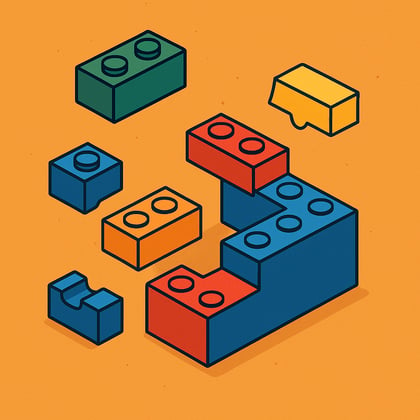
I argue why Solution Engineers and Architects are critical to a successful solution.

Building a cross-platform CLI to move Optimizely content types to Storyblok

A look at how Storyblok’s documentation sets the tone for a positive developer experience
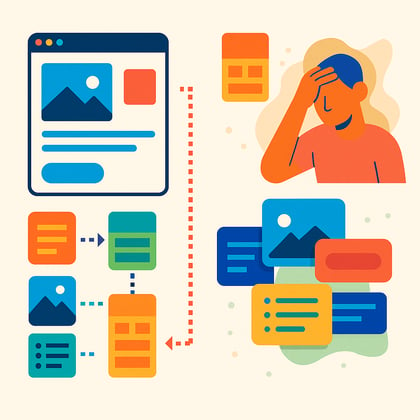
Discover how a well-structured CMS can cut publishing time, reduce rework, and make future changes e

A practical guide to how Storyblok handles draft and published content, with examples of API usage a

Have you taken the time to investigate what SaaS actually offers before introducing it to your busin

Overcomplicated requirements are slowing you down. Here’s how trimming the excess can help you launc
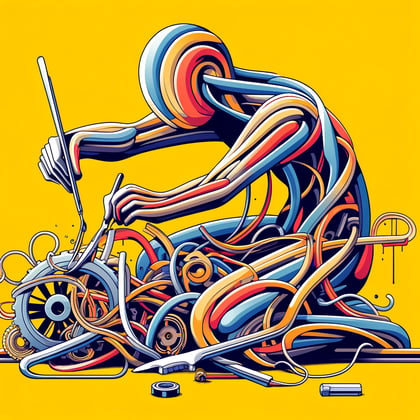
I discuss our experiences not validating business features early which result in delayed projects

Best practice of managing your Optimizely nuget packages
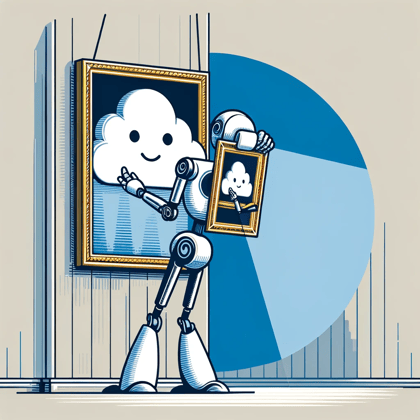
Demystify Image Resizing on the edge for your Optimizely solution

Critical parts of an upgrade can help you understand the different stages of an upgrade. Let's discu

Optimizely Customers now have a choice between using CMS on either PaaS or SaaS

SaaS Core is Optimizely's latest CMS offering as part of its composable architecture
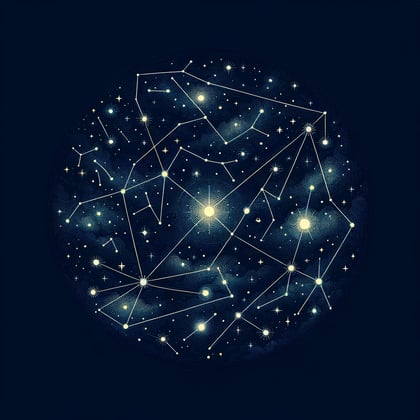
We describe Optimizely's newest Content as a Service offering Optimizely Graph and how you should be
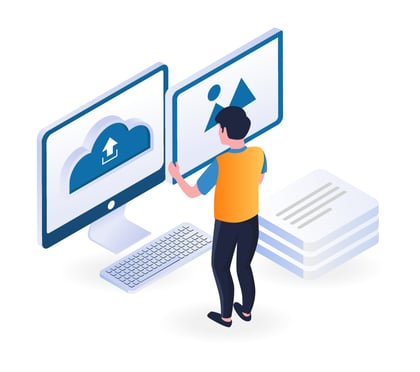
Straightforward RSS feed generation for your Optimizely solution with this NuGet package

Headless vs Traditional doesn't have to be a hard choice. An Optionality approach gives you the best

We are proud to announce Optimizely has awarded Hidden Foundry with Specializations

We discuss our experiences of working with Navico to refactor their single site into a multi-site so

We summerize our experience of working with FirstMile and helping them move over to Optimizely Comme