
Lock down Optimizely Graph behind Open ID Connect
Implementing Open ID Connect to Secure Optimizely Graph Access for Authorized Users

Optimizely Most Valued Professional (OMVP), Subject Matter Expert (SME), CMS and Commerce certified
Contact MeWith the introduction of Optimizely Graph alongside Optimizely Search & Navigation, clients are now weighing the merits of these search offerings. The novelty of Graph has piqued the interest of many, prompting a closer examination of the value proposition in upgrading.
In essence, we advocate for a timely transition to Graph. Why? Let’s delve into the comparative advantages, the notable distinctions, and the functionalities you stand to gain or miss out on between these two products.
Both Optimizely Graph and Search & Navigation serve as robust search solutions, indexing your content to facilitate keyword matching. They provide powerful search features including filtering and faceting to refine search results. While they both excel in delivering precise search functionalities, they employ different technologies; Search & Navigation utilizes elastic search mechanisms, whereas Graph leverages GraphQL technology to generate a schema based on synchronized content, enhancing the search experience. Through these capabilities, they ensure that users can find the information they need with ease and accuracy.
Graph itself runs on the edge. This means it's running on a CDN and is available to all regions of the world simultaneously. This means very fast performance no matter where your customers are navigating your site from.
Graph also boasts Semantic search. Because Graph is AI-driven, it is doing MORE than keyword matching like Search & Navigation. It is running it through its AI engine to understand the context of the query and get better relevancy. You can read more about it here.
Because Graph is based on GraphQL it's ideal to use for a Headless Architecture. This potentially means in a CMS project, you could switch both Search & Navigation and Content Delivery API to Graph. The querying capabilities make it technology agnostic allowing it to be more than just a search engine.
These limitations are currently in the planning and will be a part of the product. Eventually, comparison articles like this one you're reading will eventually just say "upgrade immediately".
Again, keep in mind that all of these features are in the planning and will eventually come to Graph.
Search & Navigation is closely tied to CMS and site-building, employing a fluent C# client API for content searching. Conversely, Optimizely Graph is language-agnostic, broadening its appeal to a diverse range of developers, including non-developers.
The pathway to harnessing the powerful capabilities of Optimizely Graph commences with ensuring your system is running on CMS 12, as Graph is exclusively available on this version. This is a departure from Optimizely Search & Navigation, which boasts compatibility across all versions, offering a wider accessibility range.
For those who have embraced the SaaS Core model, the transition to Graph is a smooth one, with immediate availability ensuring a seamless integration. However, the journey slightly varies for PaaS Core customers. For them, Graph unfolds as a distinct product, accompanied by its own licensing, hence, a separate procurement is necessitated.
Should your system be anchored on CMS 11, and the allure of Graph's functionalities beckon, an upgrade is a prudent step forward (here). Upgrading not only unlocks the door to Graph but also unveils a myriad of enhanced functionalities, each meticulously crafted to elevate your site's search capabilities and user experience. Through the upgrade, you step into a realm of refined search precision, enriched content synchronization, and an overall elevated user engagement landscape.
Graph is not set to replace Search & Navigation, which is here to stay for the foreseeable future. The advent of Graph dives deeper into the headless realm, embodying a swift, seamless gateway to content delivery. Its design, rooted in speed, positions it as a significant upgrade to the Content Delivery API, offering a fast-track route to enhanced search and navigation functionalities. Through Graph, Optimizely augments the search narrative, adding a layer of finesse and speed, while retaining the robust foundation laid by Search & Navigation.
The choice between Optimizely Graph and Optimizely Search & Navigation hinges on project-specific needs, the technical stack, and desired levels of customization and personalization in search functionality. While Search & Navigation offers manual search optimization features like "Best Bets", Optimizely Graph shines in faster performance, AI-driven personalization, and broader developer accessibility.
Hidden Foundry recommends if you can move over to Graph without losing too many of these features that are currently being planned, then do so as soon as you can to benefit.
You can read more about Optimizely Graph by clicking here

Implementing Open ID Connect to Secure Optimizely Graph Access for Authorized Users

Learn to integrate external data into Optimizely Graph for improved performance, covering data prepa
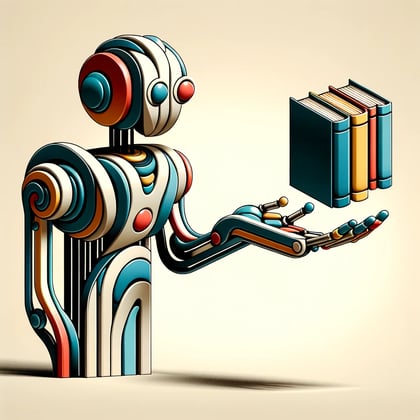
Artificial Intelligence driven search by Optimizely with GraphQL
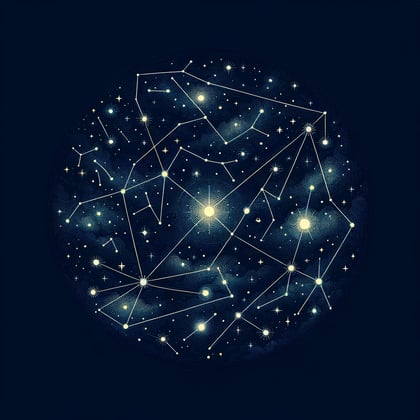
We describe Optimizely's newest Content as a Service offering Optimizely Graph and how you should be